Graphics Reference
In-Depth Information
If the hotspot in question is an obstacle (7), we first check the direction of the
collision via the
data
property of the
hits
object and compare this with the
direction of the character. In this way we can prevent the collision with an ob-
stacle from the right and the left by directly stopping the animation movement:
playerSymbol.getVariable("anim").stop(true)
(8) involves a few cosmetic adjustments in which we minimally shift the
background dependent on the character's x-coordinate so that a typical game
look is created. To do this, calculate the new position and then apply this to the
originally set level
via levelElement.css()
.
7.5.6 Conclusion
Edge Animate is not yet the perfect tool for game development since it is miss-
ing several key functions that effect performance, such as support for HTML5
Canvas or SVG rendering. For relatively complex scenes, this can quickly lead
to a performance problem. However, a big advantage of this approach is that
Edge Animate offers a visual tool for easily creating animated characters, game
elements, and the entire level layout in a WYSIWYG environment. Anyone who
is not an expert in game development will surely prefer this method to pure
code-driven development with its many change-save-run cycles.