Graphics Reference
In-Depth Information
2.
Creating a DPS project in InDesign •
In InDesign, create a new document
in the program's standard dialog. Set the document's intent to Digital Pub-
lishing so that the proper tools, such as Folio Overlays, etc., are displayed in
the project. Choose the iPad as a primary target device, and set the desired
number of pages.
Figure 6.17
Creating a new DPS project in InDesign
3.
Importing the composition •
Once the project is created, you can start with
the layout of each page and place content. On the first page, place dummy
text for the later demonstration of the different pages. Scroll to the second
page and place the previously created Edge Animate composition: either
place the oam file via the Place dialog, or drag the file directly from Explorer
or Finder into InDesign.
Figure 6.18
An Edge Animate composition
embedded in a DPS article