Graphics Reference
In-Depth Information
5.6 Code Panels
So far you have only seen Edge Animate's actions Code panel. This window
displays when you select Open Actions for XYZ from the right-click menu. This
actions Code panel only affects the currently selected symbol. Use the + and -
icons to add or remove actions for specific events.
Figure 5.20
The simple actions Code panel in Edge
Animate
If you need to write a lot of actions and have to frequently switch back and
forth between individual events or symbols, the program offers another Code
panel for advanced users. This Code panel can be opened on the Windows
menu: