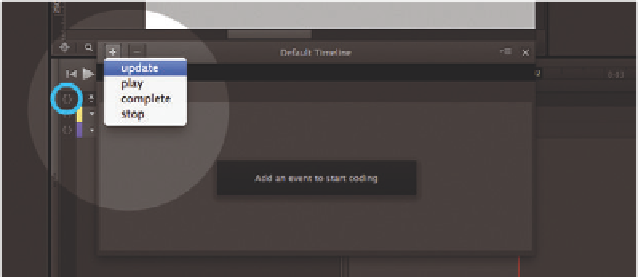Graphics Reference
In-Depth Information
5.2.4 Timeline Events
Besides triggers, the Timeline has other asynchronous events that can be fired in
connection with the playhead:
play •
The
play
event fires when a stopped playhead is played again.
stop •
The
stop
event fires when the playhead is paused.
update •
This event runs continuously when the playhead moves on its Time-
line. You should use actions very sparingly here because the performance will
suffer when elaborate operations are run several times a second.
complete •
The
complete
event fires once when the playhead reaches the
end of its Timeline.
All events are available within any Timeline, although they are somewhat
hidden. To add actions to these events, you need to click on the curly braces at
the top left of that particular Timeline.
Figure 5.8
Timeline events can be added in the
upper left corner of the Timeline via the
curly braces icon
5.2.5 Symbol Events
Timeline events are also available to symbols, since a symbol has its own Time-
line. In addition, two other events from the Library give information about how
a symbol was created:
creationComplete •
The
creationComplete
event fires when a symbol
from the Library is made into an instance. Here, initialization statements can
be defined that should fire when a symbol is created.
beforeDeletion •
In comparison, the
beforeDeletion
event can be used to
clean up the Stage when a symbol is removed.
Both events can only be handled on the symbol level. For that reason, you
must first open the symbol (e.g., by double-clicking on the Stage or in the Li-
brary) and then click the curly braces icon in the symbol's Property panel.