Graphics Reference
In-Depth Information
5.2 Events
Events, which are executed or fired when a composition is played, are an es-
sential part of an interactive user interface. You can specifically listen to these
events in order to respond accordingly through the use of code. Events can be
caused by the user, the composition, or the Timeline, but also by triggers within
the animation and the host system, such as the reloading of data. There are six
types of events:
1.
User events
2.
Composition events
3.
Timeline events
4.
Triggers (special types of Timeline events)
5.
Symbol events
6.
System events (mostly jQuery events)
Specific examples of different event types:
User events •
The user moves the mouse over a button, or clicks on a
thumbnail.
Composition events •
The composition was created successfully and can
execute code, or the displaying device is rotated so that the display type
(orientation) adjusts accordingly.
Trigger •
You can manually define a trigger anywhere on the Timeline that will
execute whatever code you choose when the playhead reaches the trigger's
point.
Timeline events •
The Timeline starts or stops the playback. You can listen to
the movement of the playhead through an event.
Symbol events •
A symbol from the Library is created or deleted.
System events •
In most cases, this type of event is not directly triggered by
Edge Animate, but by the underlying system. Since Edge Animate internally
uses the jQuery framework and
yepnope.js
, these can also fire different
events. A typical case is the reloading of a JavaScript or CSS file. In this case,
you can wait for the event, which indicates that the external file has success-
fully loaded, and then proceed with further processing.