Graphics Reference
In-Depth Information
Figure 4.27
The animation sequence for animated
characters
1.
The starting point for this example is designing the character. You can cre-
ate any character you want. In this example, we will use the classic method
and create our figure in Photoshop. You could also use Flash, Illustrator,
Fireworks, or other graphic programs. Since the first version of Edge Ani-
mate still cannot read automated sprite sheets with generated position
information, we will create this manually. To do this, first look at the range
of motion of the figure to determine the maximum dimensions for all im-
age variations, which in our case is 100 x 300 px. Use these dimensions to
create a simple grid in Photoshop with guides or the grid function. In the
grid, position all the states representing the movement you want to create.
The following figure shows the movement sequence for walking in the first
line, and the jump in the second line. Save the final image composition as
a PNG24 graphic file with alpha channel so you can place the figure on any
background.