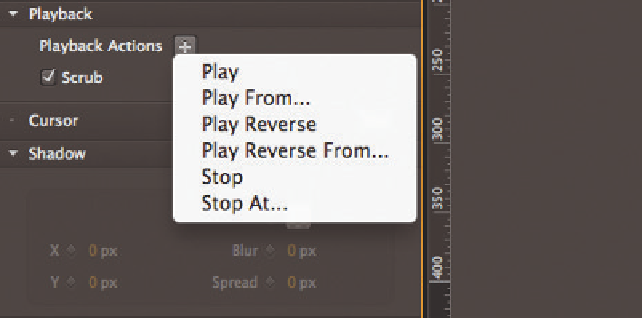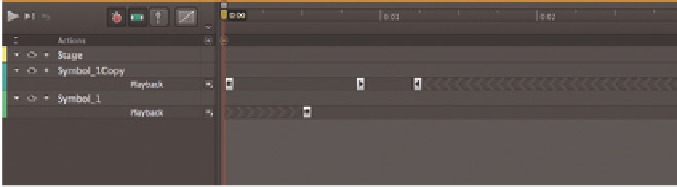Graphics Reference
In-Depth Information
All three commands can either relate to the current position of the internal play-
head or refer to an absolute position by adding “from ...” or “at ...”.
No additional programming is required for a simple playback. Select the sym-
bol to be changed, and the six commands will be visible in the Property panel
on the left side, under the Playback section.
The commands can also be accessed in a separate animation lane in the
Timeline. Move the playhead to whatever position you choose on the Timeline,
and then assign the playback action by clicking the + icon on the Playback lane.
Figure 4.14
The different playback actions for
symbols
The individual playback actions are then visualized by different rectangles
directly on the Timeline. They look as follows:
Figure 4.15
Playback actions on various lanes of the
Timeline