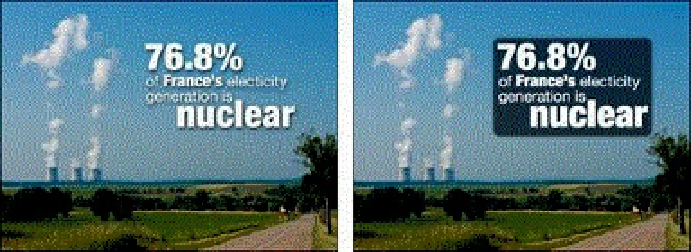Graphics Programs Reference
In-Depth Information
A shadow is added to the text on the far left to make it pop out more and add depth. Greater contast is created
by placing the text in a box with a darker background.
Working with Color
Slideware comes with a wide range of templates and preselected color palettes, and
you can make your own simple color palettes as well. An easy but underutilized
technique is to create a unique color palette from a few colors in one of your
photographs. Choose colors that you think set the appropriate tone for the visual
presentation. To do this, click the color picker or eye dropper on the desired portions of
the image. If, for example, you are not required to use a company template but still prefer
to use a color palette that works well with the colors of the company logo or other
elements of brand identity, you can easily extract the colors from the logo and add them
to your presentation's palette.
Pick colors using your images
Let's say I am giving a presentation on the benefits of eating a traditional Japanese diet.
I might start with a photo of salmon since it has the same look and feel as other images
I'll be using in the talk. To create a suitable palette, I can click on the salmon, the greens,
the lemon, and more neutral areas of the image like the bowl, plate, or table.