Graphics Programs Reference
In-Depth Information
a consistent style. For example, Helvetica Neue consists of a huge type family that
includes several different weights, italics, and condensed variations. Usually, you need to
purchase commercial fonts to get fonts with large families, but some may already be
installed on your system. Helvetica Neue comes preinstalled on most recent versions of
the Mac OS in Light, Light Italic, Ultra-light, Ultra-light Italic, Italic, Regular, Bold, Bold
Italic, Condensed Bold, and Condensed Black.
Consider choosing a typeface for your presentation that contains several different
weights within the same type family. This gives you flexibility while at the same time
making it easier to keep harmony among the fonts you choose. These different weights
and styles are more than you'd ever use in one presentation. Choose two or three that
have good contrast and work well together. Because they are all from the same family,
you can get away with using quite a variety of weights—if you have a reason. Using
typefaces from the same font family for a project is one way to shoot for harmony, but
remember to use different weights and sizes to establish hierarchy, for emphasis, and to
create visual interest. Using type from the same family does not at all mean the design
will be dull.
This slides uses four different weights but all from the same family (Helvetica Neue).
Creating Harmony
When you design with type, the goal is to create harmonious relationships. For a
subdued look, you might use typefaces of similar weight and style within the same family
and not vary the sizes much. For a more dynamic but still harmonious look, you can
combine typefaces that are clearly different and vary the weight and style. The size and
location of the type impacts the relationship as well. Try mixing type from the same font