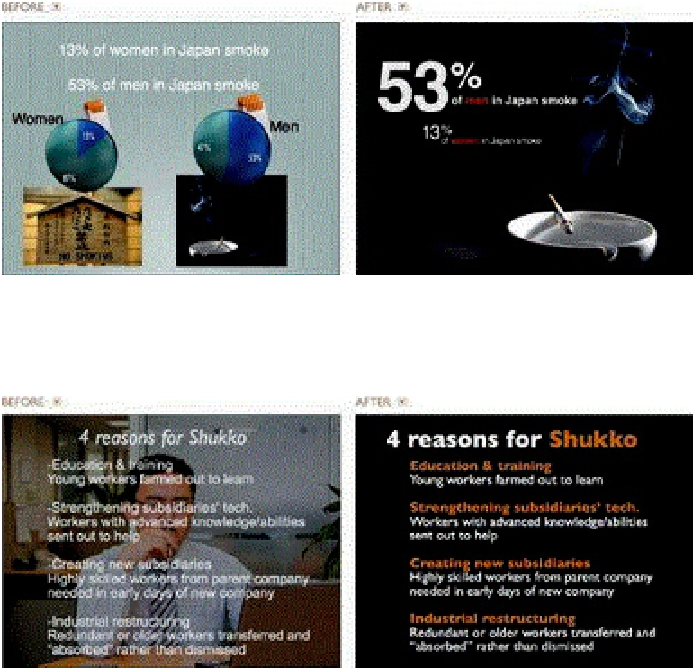Graphics Programs Reference
In-Depth Information
The key point is that a lot of Japanese men smoke—and more men than women smoke by a large margin. In
the slide at left, it takes a while to figure that out. Our eyes roam from the pictures to the pie charts to the
cigarettes and then to the light text. In the slide at right, the key point stands out. You may notice the photo first,
but you are quickly moved up through the smoke to the large text, which is the key point.
Sometimes, you may want to review key points or definitions by placing those definitions in text form in your
slide. The background image in the slide at left has too much salience. The contrast with the text is weak and
the information is very hard to read. It's difficult to tell what is the subhead and what is the definition since the
text is the same weight. The slide at right is very easy to scan from top to bottom.
Images in slides from
iStockphoto.com
.
Adding Motion to Make a Point
When you look at a slide, the first thing you probably notice is the element with the
largest size or most vivid color. The elements we cannot ignore, however, are the
elements that move. We humans—and virtually all other animals—are wired to notice
movement above all else. Because we are so quick to notice it, you must use animation
and transitions with great reserve.
There is no reason to animate every item that appears on your slide. You add motion to
your slides essentially for these reasons: (1) to emphasize part of a visual, (2) to draw
attention to a single element, (3) to bring in elements as you build your point visually, or
(4) to create a change to propel your point forward. Simple graphs like most of those