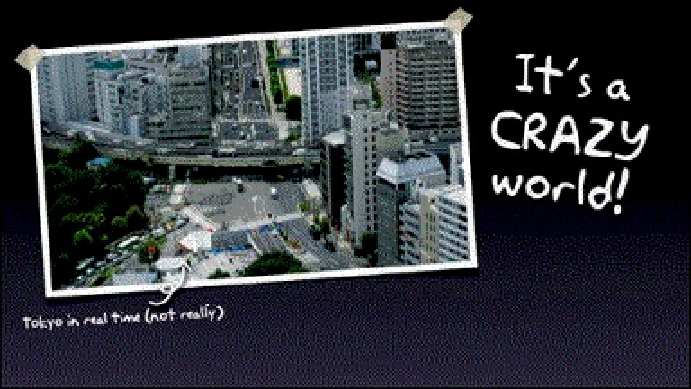Graphics Programs Reference
In-Depth Information
Here a video is framed with a white border and masking tape to give it an analog, photographic feel. It looks like
a photo until I click the remote and the video begins to play a scene from Tokyo at a super high speed,
underscoring the point that it's a fast-paced world these days. (Images and video in slides from
iStockphoto.com
.)
In Sum
• Avoid using imagery only as ornamentation. When we hear a story amplified by
compelling photography, the issue becomes less of an abstraction and more
concrete. It is emotional and it is memorable. Try to illuminate the general by
focusing on the particular in your choice of imagery.
• Use full-bleed images for greater impact and try cropping images to create more
compelling photographs.
• Don't be afraid to take your own photographs and use them in your presentations.
Keep in mind that one of the keys to taking great shots is to “keep it simple,” a
lesson you can apply to many aspects of design.
• Try adding video to your presentations for a more engaging experience. Using
video related to your point is a great way to change pace and engage the viewer's
brain, bringing him or her deeper into your presentation.