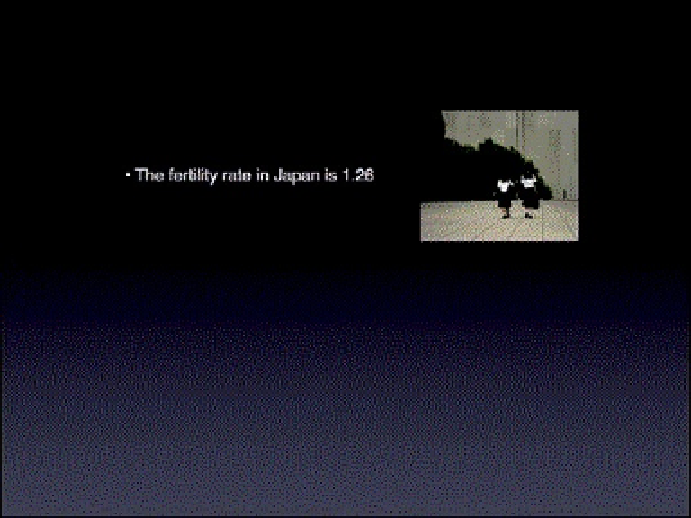Graphics Programs Reference
In-Depth Information
2. Image is placed randomly on the slide
The image is large enough to be seen easily, but it's placed willy-nilly on the slide.
Usually, this causes the text to be lost in the background (although in this case the text is
still legible) and the randomness appears accidental.
3. Image is almost full screen—but not quite
Nothing should look accidental. This looks like the presenter was going for a full bleed
but just missed. Now, the slide's background template can be seen just enough to
become a bit of noise. Make sure that your full-bleed images are indeed full bleed.