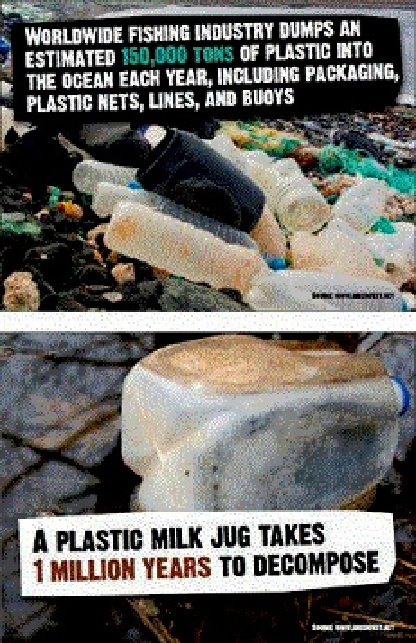Graphics Programs Reference
In-Depth Information
help you tell your story in ways that bullet points never can.
The use of large images in these slides makes for an especially powerful and specific statement about a
general topic such as recycling. (Images in slides from
iStockphoto.com
.)
Full-bleed images offer ultimate impact
Margins around an image give it a sort of protective frame. When you compare two or
more images on slides, margins are necessary to clearly differentiate among the
images. Generally, however, people use images that are too small, making it hard for
audiences to see the content, thereby reducing the impact of the photo.
When it makes sense to do so, I suggest you
bleed
images off the edge of the slide
frame. That is, fill the entire slide area with the image. (Bleed is actually a term that
comes from the printing world. In a topic like this one, when you want to fill an entire
page with an image, you must use an image that is just a tiny bit larger than the area of
the page. In other words, you bleed the image off the page to make sure none of the
underlying paper color shows through when you cut the page, which would destroy the
effect.) With slides, all you need is an image that is exactly the same size as the slide. If
your slides are 1024 x 768 pixels, for example, then the dimensions of the image need