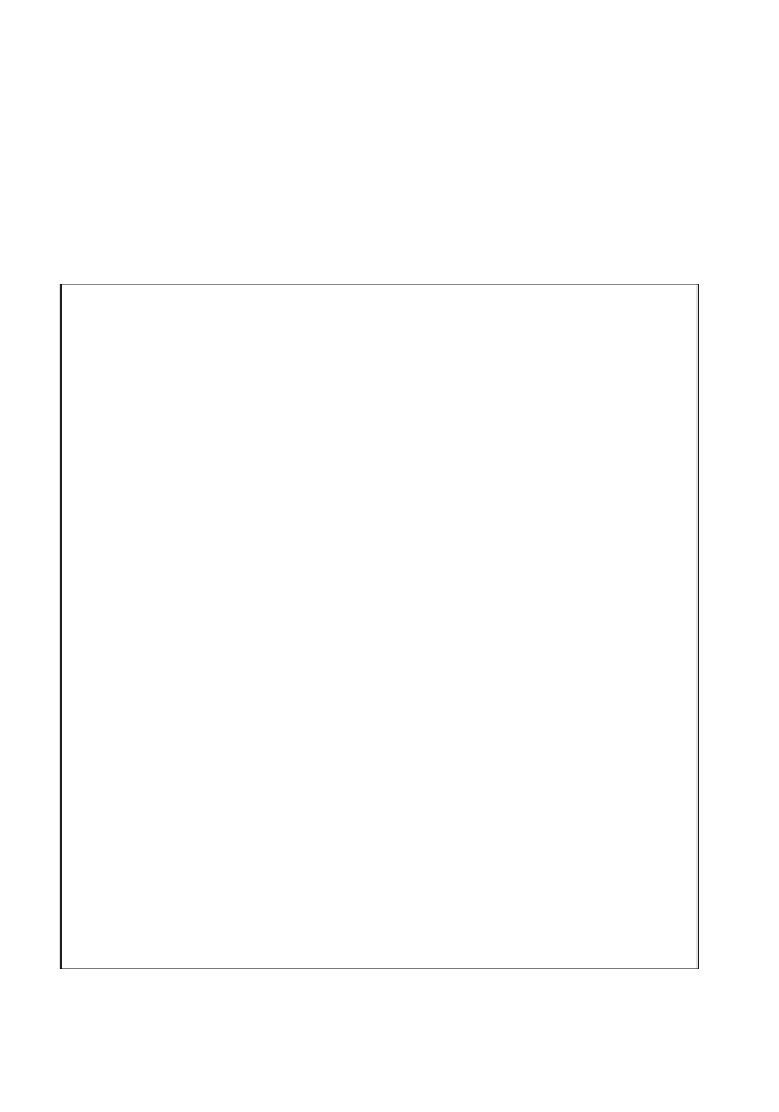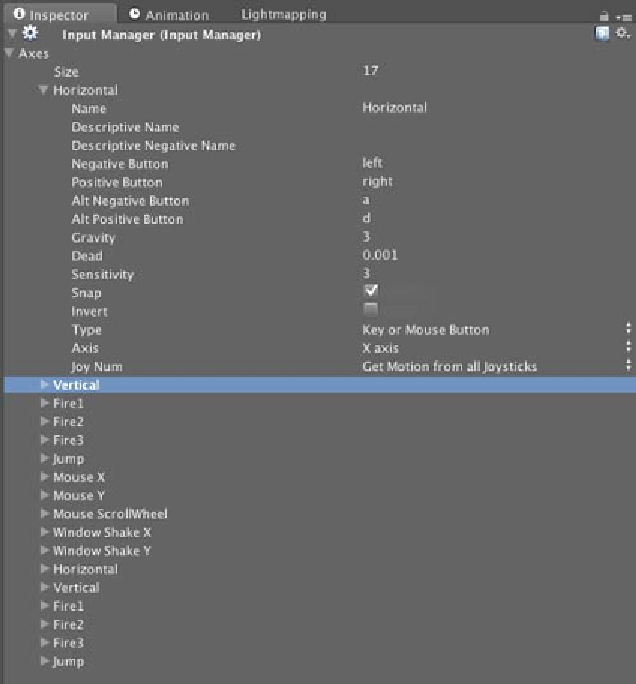Game Development Reference
In-Depth Information
Classified Intel
There are a few more things that we need to know:
Input Manager
In Unity, we can set a custom
Input Manager
by going to
Edit
|
Project Settings
|
Input
.
In the
Inspector
, click on
Axes
and you will see
Size: 17
, which is the array length of all the
inputs. If we want more than 17 inputs, we can put the number here (the default is 17).
Next, we will see all 17 names from
Horizontal
to
Jump
as a default seing. Each one will
have its own parameters, which we can set up, as follows:
We can see the informaion of each parameter on the Unity website:
http://unity3d.com/support/documentation/Components/class-
InputManager.html
.