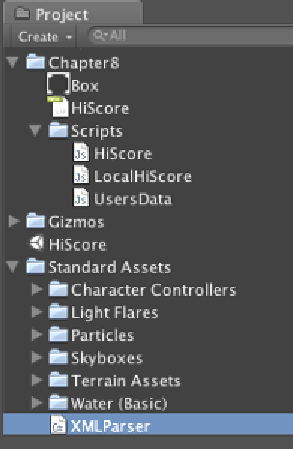Game Development Reference
In-Depth Information
Before we begin to code the C#, we should know that the way to write the script in C# is
different from Unity JavaScript (we can see more details in
Appendix C
,
Major Differences
Between C# and Unity JavaScript
), which we already know from the previous chapter.
However, we will have a quick refresh of the idea for wriing C#. First of all, when we declare
the variable in C#, we will use
Type varName = value;
instead of
var varName :
Type = value;
in Unityscript. Second, when we create the funcion in C#, the syntax
is very similar to when we create the variable. We will use something like
public void
functionName () { … }
instead of
public function functionName () : void
{ … }
that we used in Unityscript. Also, if we want the funcion to return the type, we will
just replace the word
void
with the type that we want. For example, if we want this funcion
to return the
string
type, we will write the code like
public string functionName
() { … }
. It's just a small switch of the syntax. Also, if we take a look at the C# syntax, we
will see that in C# we don't use the words
function
or
var
to declare either the variable or
funcion. It only uses the type to declare.
Engage Thrusters
We will double-click the
XMLParser
script that we just created to open it in
MonoDevelop
:
1. First, we will start coding at the beginning of the
XMLParser
script, as shown in the
following highlighted code:
using UnityEngine;
using System.Collections;
using System.Xml;