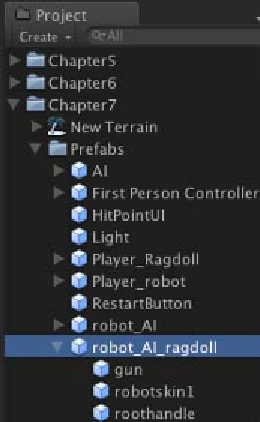Game Development Reference
In-Depth Information
14. You can also click on the
robot_AI_ragdoll
game object in the
Hierarchy
view and go
to the
Inspector
view, and then click on the
Apply
buton to update the prefab, as
shown in the following screenshot:
15. As we have already updated the
robot_AI_ragdoll
prefab in the
Project
view, we
don't need the
robot_AI_ragdoll
game object in the
Hierarchy
view anymore, so
we just delete it by right-clicking on it and choosing
Delete
.
16. Now, we need to go back to the
AIController
script to enable the
robot_AI_
ragdoll
game object when the AI is dead. Let's open the
AIController
script
and add this script at the beginning, as highlighted in the following code:
@script RequireComponent(CharacterController)
//Ragdoll
public var aiRagdoll : GameObject;
//Waypoint
public var wayPoint : Waypoints;