Game Development Reference
In-Depth Information
Now, we are adding our material to the background object, click on
Background
object in the
Hierarchy
view to open the
Inspector
view, and in
Mesh Renderer
|
Materials
, set the parameters as follows:
Size
:
1
Element 0
:
M_Background
7. Next, we will create a new
Tag
and
Layer
for our
Background
object; go to
Edit
|
Project Settings
|
Tags
and click on the arrow next to the
Tags
opion to open it, as
shown in the following screenshot: