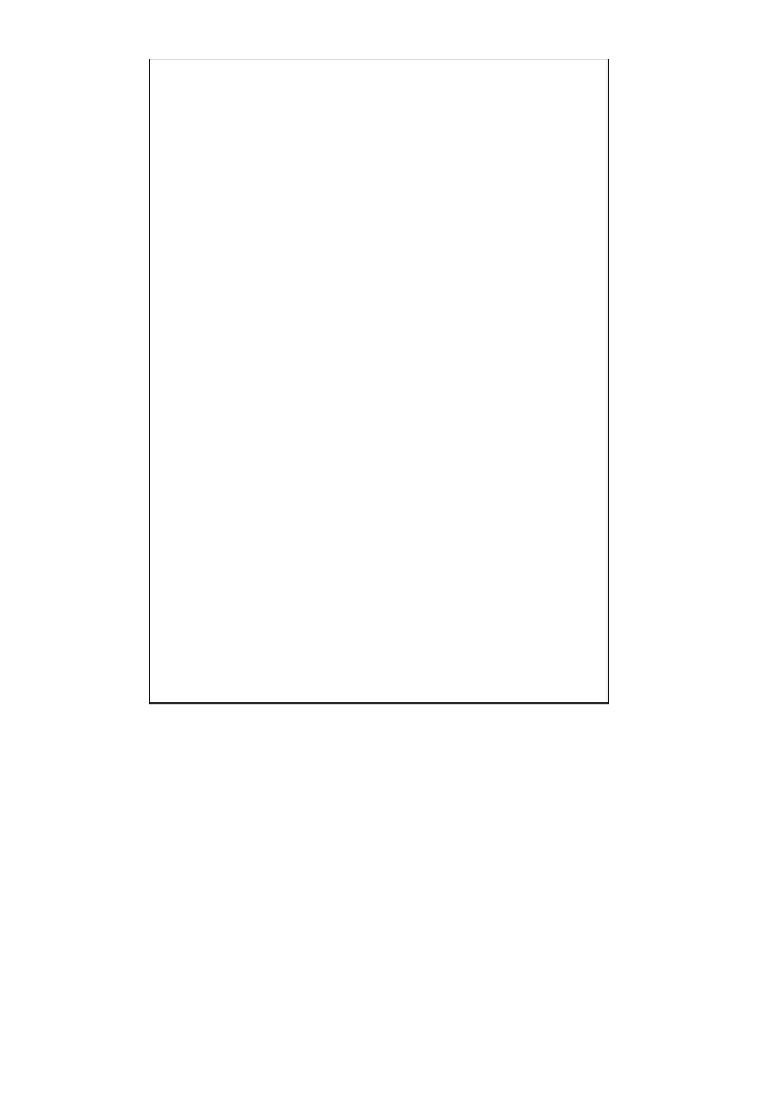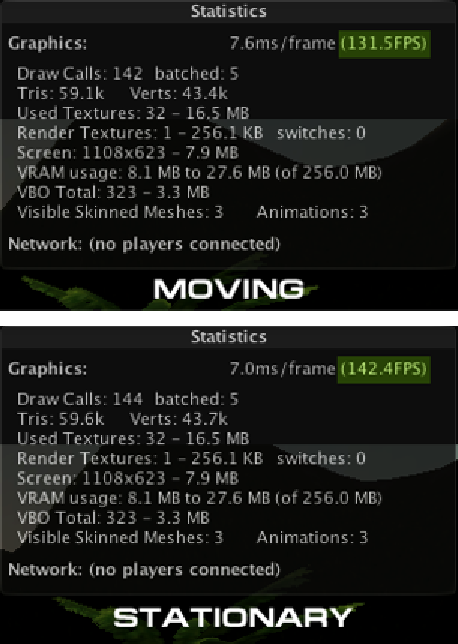Game Development Reference
In-Depth Information
We can see that right now the FPS is a lot more stable, as shown in the following screenshot:
Objective Complete - Mini Debriefing
What we have done here is opimize our
AIController
script to increase the FPS by using
the
Physics.Raycast
instead of
Physics.CapsuleCast
to speed up the checking
process of making the AI jump.
Classified Intel
As we have seen in this chapter, we had to go through a lot of checking and coding to be
able to track down and see which part of the game decreases the FPS. We were aware of the
problem because we were coding it. However, if we didn't create the whole game or we use
somebody else's code, it might become a nightmare to track down which secion is causing the
problem.