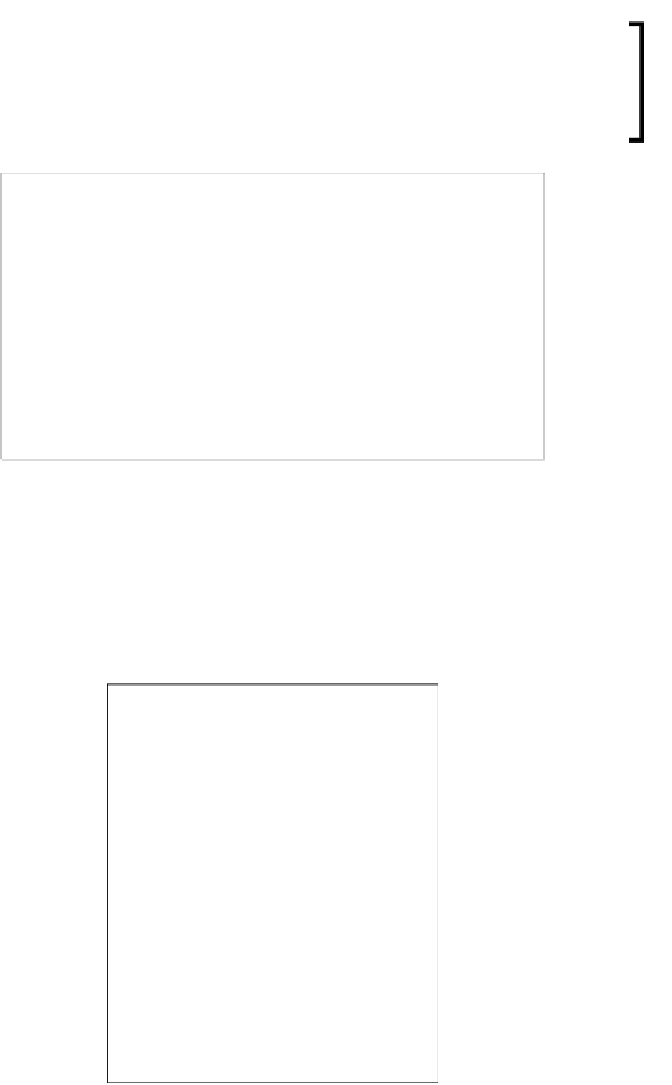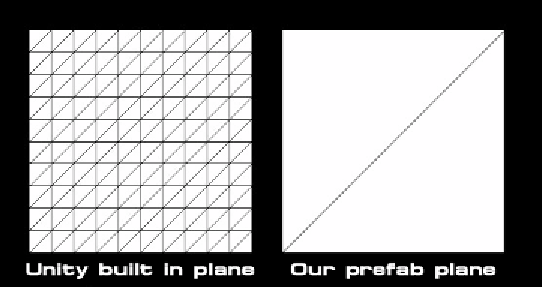Game Development Reference
In-Depth Information
There is also the Unity built-in
Plane
object that you can use, but you don't
really want to use it, because the Unity built-in
Plane
object will have way
too many triangles for our 2D objects. As we can see from the following
screenshot, our prefab
Plane
only has two triangles, but the Unity built-in
Plane
object will have around 200 triangles.
2. In the
Hierarchy
view, right-click on the
Plane
prefab object, and choose
Rename
to
change the name to
Background
.
3. Then, click on this object and go to its
Inspector
view, and set its transform
Position
to
X: 0
,
Y: 0
,
Z: 24
,
Rotation
to
X: 0
,
Y: 180
,
Z: 0
,
Scale
to
X: 200
,
Y: 200
,
Z: 1
.
4. Right-click on the
Animation
component in the
Inspector
view and choose the
Remove Component
opion to remove it, as shown in the following screenshot: