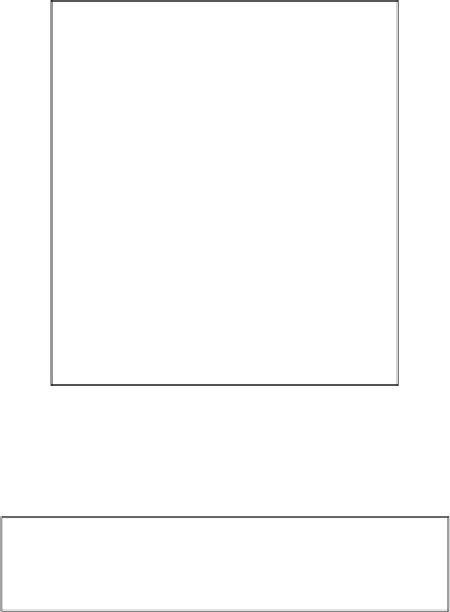Game Development Reference
In-Depth Information
3. Go back to Unity and make sure that you have
Plane
and
background.png
in your
Project
folder, as shown in the following screenshot:
4. Click on the
Plane
object in the
Project
view to bring up its
Inspector
view. Next,
we go to the
FBXImporter
|
Meshes
component, and set the
Scale Factor
to
1
, as
shown in the following screenshot, and click on the
Apply
buton:
Engage Thrusters
We are now ready to start, so let's get on with it!
1. Let's start by creaing the background with the
Plane
prefab object in the
FBX
folder—go to the
Project
view, click on the
Plane
prefab object, and drag it into the
Hierarchy
view.