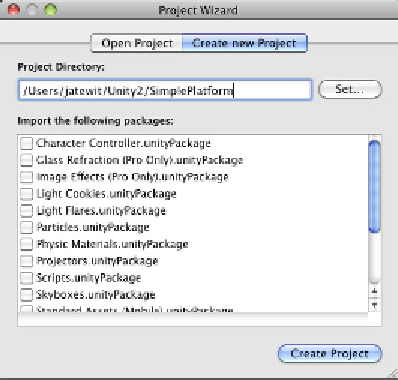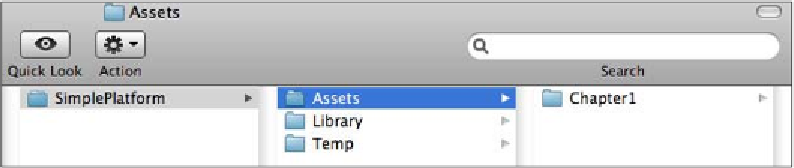Game Development Reference
In-Depth Information
Prepare for Lift Off
Before we start creaing this project, we will create the project in Unity by following
these steps:
1. Create a new project by going to
File
|
New Project
to bring up the
Project Wizard
window. Next, click on the
Create new Project
tab and set the
Project Directory
as
you want, as we can see in the following screenshot:
As we can see from the preceding screenshot, we won't
import any Unity assets packages because we won't be using
any in this chapter.
2. Import the
Chapter1
package folder that you downloaded into the project assets
folder, by copying it into the project's
Assets
folder or drag-and-dropping it into the
Unity window, as we can see in the following screenshot: