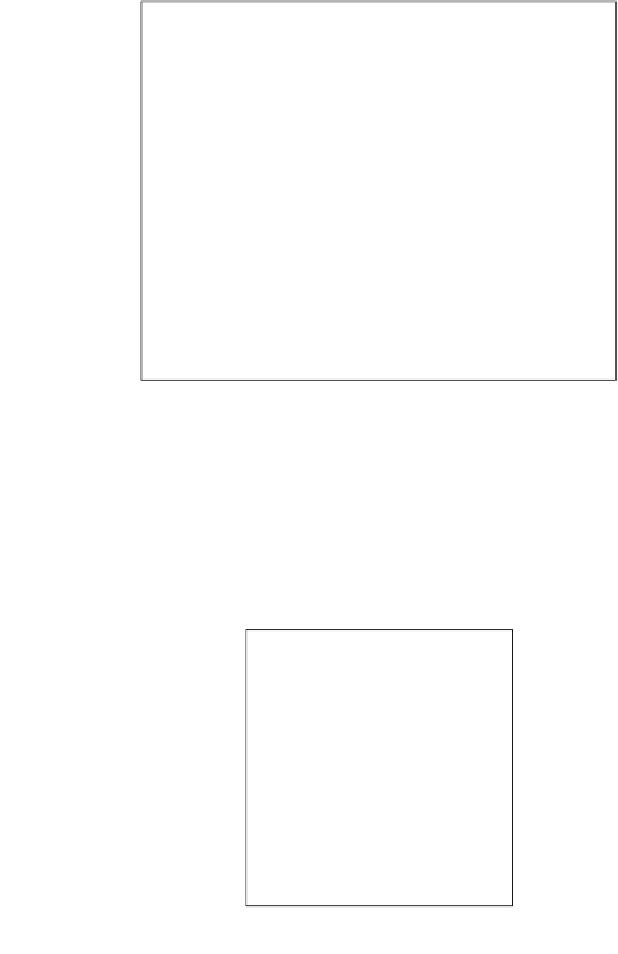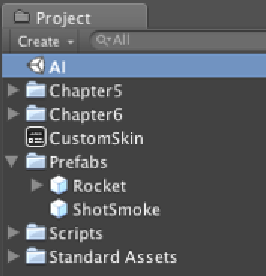Game Development Reference
In-Depth Information
Then, we run the Unity editor, create a new project, and name it as
AI
. Next, we import the
Chapter6.unitypackage
to our project as we did in the last chapter by going to
Assets
|
Import Package
|
Custom Package…
, choose
Chapter6.unityPackage
, which we just
downloaded, and then click on the
Import
buton on the pop-up window link, as shown in
the following screenshot:
In the
Project
view, we will see the
AI
scene,
Chapter5
folder,
Chapter6
folder,
CustomSkin
GUISkin
,
Prefabs
folder,
Scripts
folder, and the
Standard Assets
folder. The
Chapter5
folder
will contain the enire
Chapter 5
assets. The
Chapter6
folder will contain the
Chapter 6
assets. The
Prefabs
folder will contain the
Rocket
prefabs and
ShotSmoke
prefab, and the
Scripts
folder will contain all the scripts we used in the last chapter.
Then, we need to double-click the
AI
scene to open the scene from the last chapter, as
shown in the following screenshot: