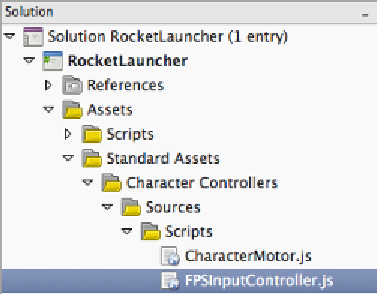Game Development Reference
In-Depth Information
Then, we will go back to Unity and create a new script named
New3PSController
by going
to
Assets
|
Create
|
Javascript
. Then, we will right-click it and choose
Sync MonoDevelop
Project
(if you set
MonoDevelop
as the main editor) or just double-click it to open the script.
It will open the new script in
MonoDevelop
(or your default editor
Unitron/UniScite
).
In
MonoDevelop
, at the top left in the
Solution
view, you will see the name of our project;
click on the arrow in front of it. In the
Assets
folder, go to
Assets
|
Standard Assets
|
Character Controllers
|
Sources
|
Scripts
. Double-click the
FPSInputController
file to open it.
Next, we go to the
FPSInputController
file, copy the code in it to the
New3PSController
file that we just created. Then, we close the
FPSInputController
file, and go to the
New3PSController
file at the end of this script. We will see the
following line of code:
@script AddComponentMenu ("Character/FPS Input Controller")
Change the preceding line of the script to the following one:
@script AddComponentMenu ("Character/New 3PS Controller")
We are changing the name of this script because we don't want to replace the built-in script
with the new one. This script will be added to the
Component
menu, which we will see in
the Unity Editor
Component
|
Character
|
New 3PS Controller
.