Game Development Reference
In-Depth Information
F
Clamp Head Position Screen Space
:
0.6
F
Lock Camera Timeout
:
0.2
Before we finish this step, we need to create a new prefab for this game object. So, we go to
Assets
|
Create
|
Prefab
, name it
Heroine_BuiltIn
, and drag
Heroine_animate
in the
Hierarchy View
to the
Heroine_BuiltIn
prefab.
Finally, we click on
Play
and control the character by pressing
W
,
A
,
S
,
D
, or up, down, left,
right arrow keys to move the character, Space key for jumping, and holding the
Shift
with
pressing the move key to run. If we didn't press any key, the character will be playing the
idle animaion.
Objective Complete - Mini Debriefing
We just added the character controller and the built-in third-person character controller
script to our character and set up the parameters that are suitable for our character.
Classified Intel
In this step, we added the built-in third-person character controller, which is a good staring
point to set up the third-person character. We can set up and adjust the parameter the way
we want, such as the height or distance of the camera, speed of the animaion clip, and so
on, as we can see in the following screenshot: