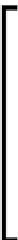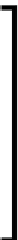Game Development Reference
In-Depth Information
Project 3
Model and Shade your
Hero/Heroine
In the last two chapters, we have learned how to create a UI by using the
OnGUI
funcion,
and a 2D plaform game that used the 2D sprite texture to create our 2D character, and also
got to know a bit of the 3D world in the first chapter. So, in this chapter, we will be using a
full 3D character. We will take a close look at how to import the next generaion 3D character
modeling, and how to apply the material to the model. We will also get an understanding
of the shader programming in Unity, and create a custom shader by wriing and adaping
shader programming. We can then use the Cg/HLSL shader language to write vertex and
fragment programming.
"Cg (C for Graphics) is a high-level shader language developed by NVIDIA in
close collaboraion with Microsot for programming vertex and pixel shader. It is
similar to HLSL (High Level Shader Language or High Level Shading Language),
which is a proprietary shading language developed by Microsoft for use with the
Microsoft Direct3D API."
References taken from:
http://en.wikipedia.org/wiki/Cg_%28programming_
language%29
.
http://en.wikipedia.org/wiki/High_Level_Shader_
Language
.