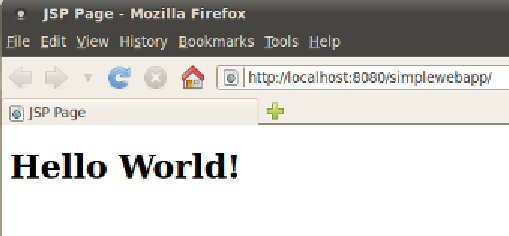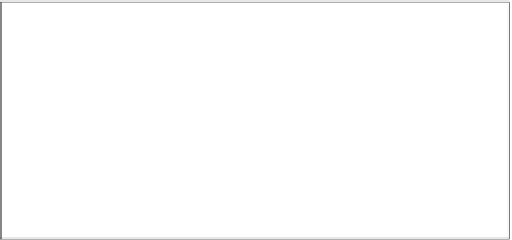Java Reference
In-Depth Information
A few seconds later, the application is deployed; at this point the default web
browser opens and displays the project's JSP file.
The generated JSP is very simple, if we examine its source we can see that it consists
almost entirely of standard HTML tags.
<%--
Document : index
Created on : Aug 20, 2010, 9:23:43 PM
Author : heffel
--%>
<%@page contentType="text/html" pageEncoding="UTF-8"%>
<!DOCTYPE HTML PUBLIC "-//W3C//DTD HTML 4.01 Transitional//EN"
"http://www.w3.org/TR/html4/loose.dtd">
<html>
<head>
<meta http-equiv="Content-Type" content="text/html;
charset=UTF-8">
<title>JSP Page</title>
</head>
<body>
<h1>Hello World!</h1>
</body>
</html>
The
<%--
and
--%>
tags delineate JSP comments, therefore everything between
those two tags is ignored by the JSP compiler. These types of comments will not
be rendered on the page. Additionally, we can use standard HTML comments,
delineated by
<!--
and
-->
, these type of comments will be placed on the rendered
page and, just like with standard HTML pages, they will only be visible by viewing
the source of the rendered page.