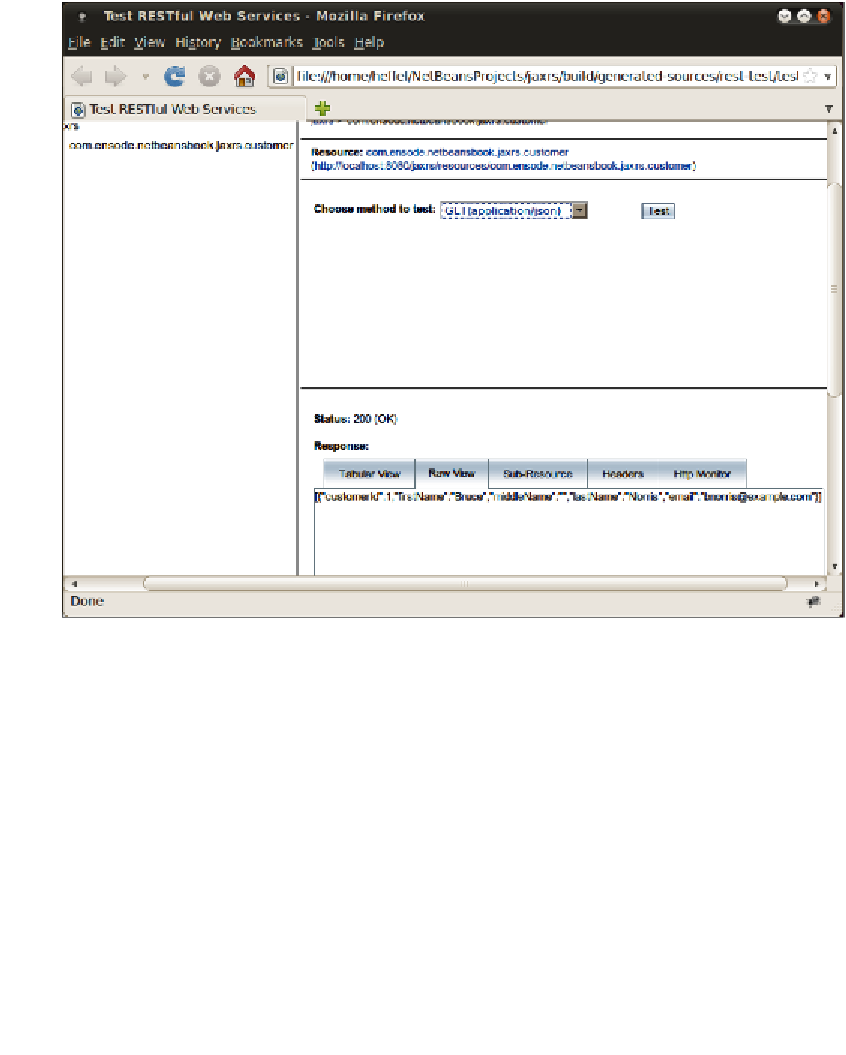Java Reference
In-Depth Information
Unsurprisingly, the XML we see here is identical to the one that we saw earlier.
Our RESTful web service can produce or consume either XML or JSON (JavaScript
Object Notation). This can be seen in the values for each of the
@Produces
and
@Consumes
annotations in our code.
If we can see the JSON representation of the result of the
findAll()
method, all we
need to do is select
GET(application/json)
and click on the
Test
button.
We can also insert, read, or modify a single record by selecting the appropriate HTTP
request and passing the appropriate parameters. The corresponding method in our
RESTful web service will be automatically called.