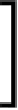Java Reference
In-Depth Information
In the next step in the wizard, we need to select the radio button labeled
Project
if it
is not selected already, then click on
Browse
and select one of the web services we
created in our web services project. The URL for the generated WSDL file for the web
service we selected will automatically be added to the corresponding text field.
Notice that we can develop web service clients for web services we didn't
develop ourselves. In order to do this we simply select the
Local File
radio button to use a WSDL file in our hard drive, or the
WSDL
URL
radio button to use a WSDL that is published online.