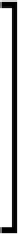Java Reference
In-Depth Information
Installing NetBeans
NetBeans requires a
Java Development Kit
(
JDK
) version 6.0 or newer to be
available before it can be installed.
Since this topic is aimed at experienced Java Developers, we will not
spend much time explaining how to install and configure the JDK, since
we can safely assume the target market for the topic more than likely
has a JDK installed. Installation instructions for JDK 6 can be found at
http://www.oracle.com/technetwork/java/javase/
index-137561.html
.
Readers wishing to use Mac OS X can get installation instructions and the
JDK download for their platform at
http://developer.apple.com/
java/
.
NetBeans installation varies slightly between the supported platforms. In the following
few sections we explain how to install NetBeans on each supported platform.
Microsoft Windows
For Microsoft Windows platforms, NetBeans is downloaded as an executable file
named something like
netbeans-7.0-ml-java-windows.exe
, (exact name depends on
the version of NetBeans and the NetBeans bundle that was selected for download).
To install NetBeans on Windows platforms, simply navigate to the folder where
NetBeans was downloaded and double-click on the executable file.
Mac OS X
For Mac OS X, the downloaded file is called something like
netbeans-7.0-ml-java-
macosx.dmg
(exact name depends on the NetBeans version and the NetBeans bundle
that was selected for download). In order to install NetBeans, navigate to the location
where the file was downloaded and double-click on it.
The Mac OS X installer contains four packages, NetBeans, GlassFish, Tomcat,
and OpenESB, these four packages need to be installed individually, They can be
installed by simply double-clicking on each one of them. Please note that GlassFish
must be installed before OpenESB.