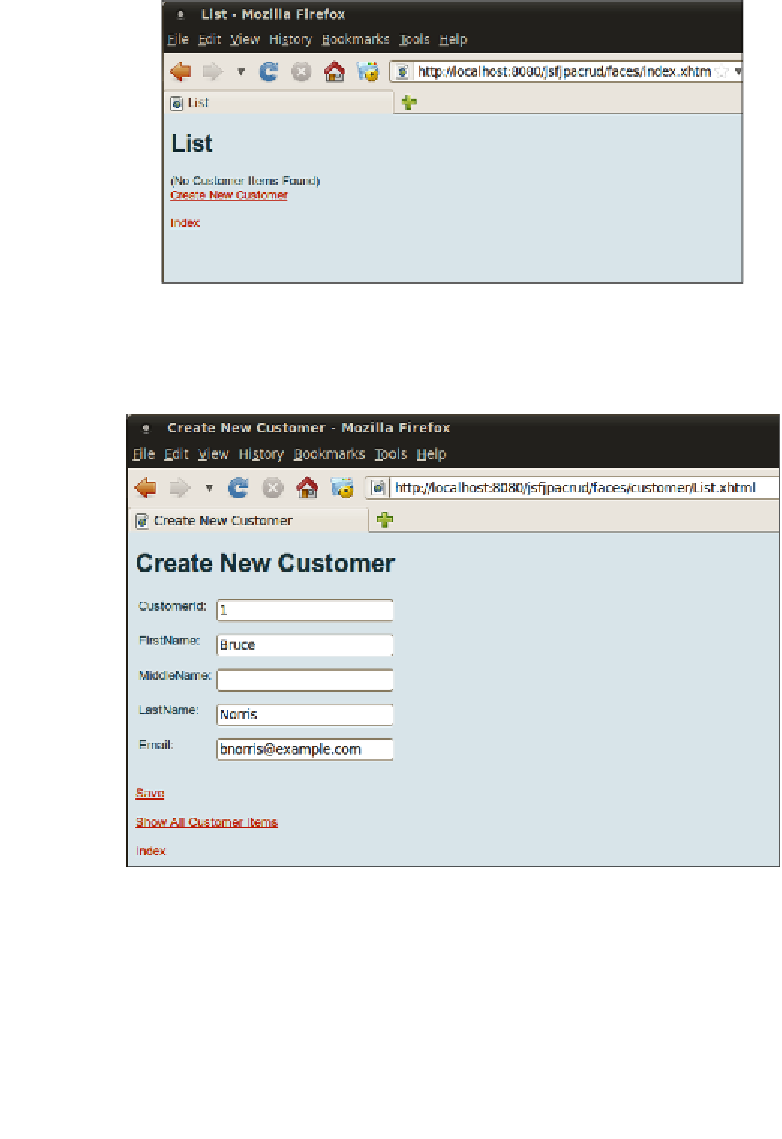Java Reference
In-Depth Information
As we can see, the welcome page contains a link corresponding to each of our JPA
entities. The links will display a table displaying all existing instances of our entity
in the database. When we click on the
Show All Customer Items
, the following page
is shown:
Since we haven't inserted any data to the database yet, the page displays the message
(No Customer Items Found)
. We can insert a customer into the database by clicking
on the
Create New Customer
link.
Notice how an input field is generated for each property in our entity, which in turn
corresponds to a column in the database table.