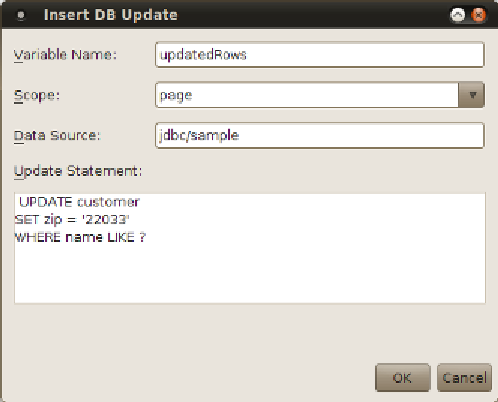Java Reference
In-Depth Information
After doing so, we are prompted for the usual additional information.
Here we see the same fields we saw when we were using this tag to insert a row into
a database table. In this case the
Variable Name
field indicates the number of rows
that were updated by the
UPDATE
statement. When clicking on the
OK
button, the
following markup is generated in the location where we dropped the
DB Update
palette item:
<sql:update var="updatedRows" dataSource="jdbc/sample">
UPDATE customer
SET zip = '22033'
WHERE name LIKE ?
</sql:update>
Since we have a parameter in our query, we need to add a
<sql:param>
tag inside
our
<sql:update>
tag:
<sql:update var="updatedRows" dataSource="jdbc/sample">
UPDATE customer
SET zip = '22033'
WHERE name LIKE ?
<sql:param value="Ensode%"/>
</sql:update>