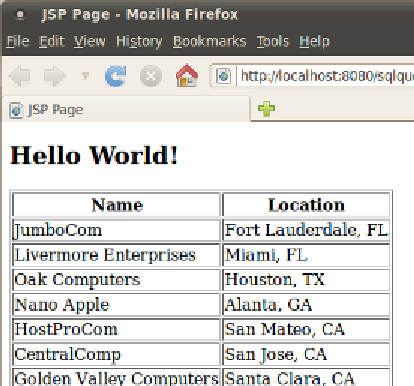Java Reference
In-Depth Information
</td>
</tr>
</c:forEach>
</tbody>
</table>
</body>
Notice how we dynamically generate table rows with the
<c:forEach>
tag.
After deploying our application we can see the resulting page.
The technique illustrated in this example is very common. Frequently a
<sql:query>
tag is used, followed by a
<c:forEach>
tag used to generate a database table from
the result set. Since the technique is so common, NetBeans provides an item in its
palette to generate both the
<sql:query>
tag and the
<c:forEach>
tag, including
the static markup for the table just before and after the
<c:forEach>
tag. To take
advantage of this functionality, we simply drag the
DB Report
item from the
NetBeans palette into our page.