Biology Reference
In-Depth Information
29
29
29
29
11
10
10
11
10
11 10
11
37
23
23
23
23
14
24
25
24
25
27
28
26
14
24
25
24
25
14
14
12
12
12
12
13
13
13
13
27
28
26
27 28
26
27
28
26
21
20
21
20
20
21
20
16
16
16
16
17
19
19
19
19
17
17
17
22
22
22
24
25
25
25
24
25
24
24
27
27
27
27
26
26
26
26
0 min
2 min
20 min
240 min
H
2
O
2
treatment (0.5 mM)
Fig. 4. Multiplex 2D DIGE analysis to monitor oxidant-dependent thiol reactivity in HMLECs. Sections of overlaid 2D DIGE
images and 3D fl uorescence profi les of HMLEC cell lysates from untreated cells (0 min) and cells treated with 0.5 mM H
2
O
2
for 2, 20, and 240 min are shown. Individual lysates were labeled with ICy5 and run on each gel against a standard pool of
all samples labeled with ICy3.
in colloidal CBB fi xing solution for at least 3 h on a shaking
platform. Wash 3 times for 30 min with ddH
2
O and incubate
in CCB staining solution for 1 h. Add one crushed CCB tablet
(250 mg)/500 mL of staining solution (i.e., 0.5 g/L) and
leave to stain for 3-5 days. No destaining step is required to
visualize proteins. Stained gels can be scanned on the Typhoon
9400 imager using the red laser and no emission fi lters.
Alternatively, the stained images can be scanned on a Bio-Rad
GS-800 densitometer (see Note 11).
3. Align post-stained and fl uorescence gel images to identify spots
of interest for picking. Alignment and spot identifi cation can
be carried out by comparing images in DeCyder BVA or using
Adobe Photoshop to overlay images.
4. For automated spot picking, process post-stained images in
DeCyder BVA software and create a pick list for the spots of
interest by comparing with the results of the BVA analysis. To
facilitate sample tracking and later data matching with MS
results, the post-stained image can be imported and matched
within the current experimental BVA workspace. The advantage
is that any spot picked according to the post-stained image will
have the same master spot number as in the BVA quantitative
analysis. Defi ne the positions of the two reference markers in
























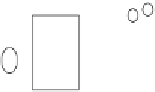












































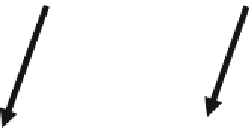

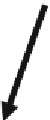



Search WWH ::

Custom Search