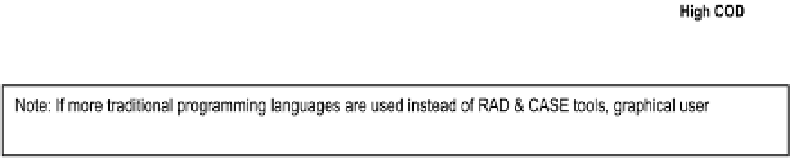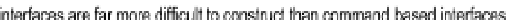Database Reference
In-Depth Information
6.2 Deciding on User Interface
User interfaces can be put into three broad categories — m
enu-driven interface,
command interface
and g
raphical user
interface (GUI). Figure
6-2
compares the
approaches in terms of relative complexity of design (COD), response time (RT),
and ease of use (EOU).
Command entry interfaces are the oldest type; they typify traditional operating
systems, compilers and other software development tools. Up until the mid-1990s,
menu driven interfaces were the most frequently used, dominating the arena of business
information and application system. Since the late 1980s, graphical interfaces have
become very popular, and clearly dominate user interfaces of the current era. Of course,
the approaches can be combined.
Figure 6-2.
Comparison of User Interface Categories
6.3 Steps in User Interface Design
How you design the user interface will depend to a large extent on the type of user
interface your software requires, It will also depend on the intended users of the software
(experts, knowledgeable intermittent, or novices).
6.3.1 Menu or Graphical User Interface
If the user interface is to be menu driven or graphical, the following steps are
recommended (assuming object-oriented design):
1.
Put system objects (structures and operations) into logical
groups. At the highest level, the menu will contain options
pointing to summarized logical groups.
2.
For each summarized logical group, determine the
component sub-groups where applicable, until all logical
groups have been identified.
3.
Let each logical group represent a component menu.