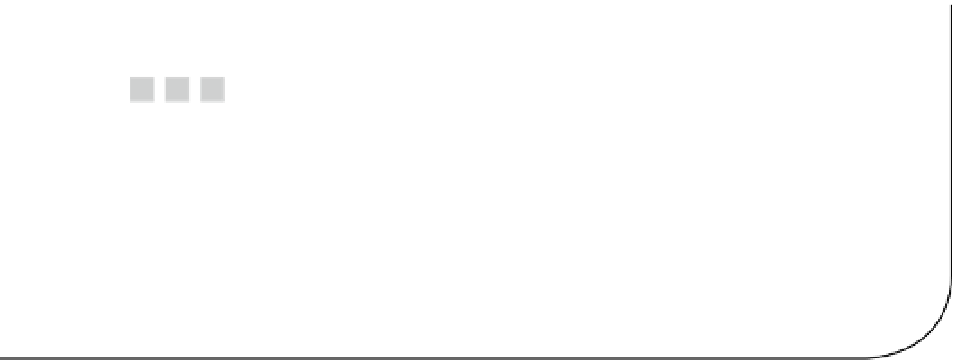Database Reference
In-Depth Information
Database User
Interface Design
This chapter covers the essentials of good database user interface design. A properly
designed database system typically includes a user interface that facilitates end users
accessing the system. The chapter presumes that you are familiar with basic software
engineering principles as well as user interface design principles as covered in your
undergraduate degree. The chapter is therefore a summary that includes:
•
Introduction
•
Deciding on the User Interface
•
Steps in the User Interface Design
•
User Interface Development and Implementation
•
Summary and Concluding Remarks
6.1 Introduction
At this stage we have settled on all relations (and attributes). Remember, we implement
relations, tuples and attributes as files, records and fields.
Designing the user interface to facilitate user access is the next step. The user
interface should facilitate at least the following basic functions: data insertion, data
update, data deletion, and information retrieval (query and print). This is important, as
it is not acceptable to give end users direct, unfettered access to the database; were this
to be done, the integrity of the system would be compromised in very short order. What
is more desirable is to provide the end users with a user friendly, controlled environment
that gives users all the privileges and functionalities that they need and nothing more.
The user interface will consist of menus from which user operations can be accessed.
Depending on the software development tool used, it will be constructed from various
building blocks, and there will be various categories of user interface objects (review your
software engineering notes).