Information Technology Reference
In-Depth Information
•
C
ost type
•
s
tart Date (yyyy-mm-dd)
E
•
nd Date (yyyy-mm-dd)
•
s
tatus
U
•
rL/referrer
•
E
quals/Contains
Q
•
uery string
•
C
urrency
•
C
ost
•
a
ction name
•
p
pC search Engine name
Q
•
uantity
•
k
eyword identifier
74
•
s
earch Engines
Once you have updated the information or added a bulk of campaigns, you
upload the Excel sheet, and the campaigns are instantly available.
a good exercise is just to download the Excel spreadsheet, rename a few cam-
paigns, or amend the description of them and then upload the spreadsheet. there is
little risk, and you will get a feel for it while doing so.
Setting Up a Fallback Campaign
Fallback campaigns are by definition a funny thing, because, if everything is in order,
why would you need a fallback campaign? However, i applaud Yahoo! for introducing
the feature.
Fallback campaigns allow you to track campaigns that you might have over-
looked when configuring them individually, but you still want them counted in your
campaign reports. i use the term
you
loosely here, as i typically see this as an organiza-
tional fallback.
if you want to be sure every campaign is tracked as a campaign, the first thing
you set up is a fallback campaign and then you provide your organization with the pro-
cedures for running campaigns, particularly the tracking string pattern needed, such as
?campaign=“a unique name of the campaign“
You would expect all your campaigns to be of the following style,
campaign=1
,
campaign=2
,
campaign=dennis
, or
campaign=Google
(see Figure 3.15). any forgotten
campaign defined by the
campaign
variable will fall into the fallback campaign, and
the traffic generated by the campaign you overlooked will still be counted as campaign
traffic.