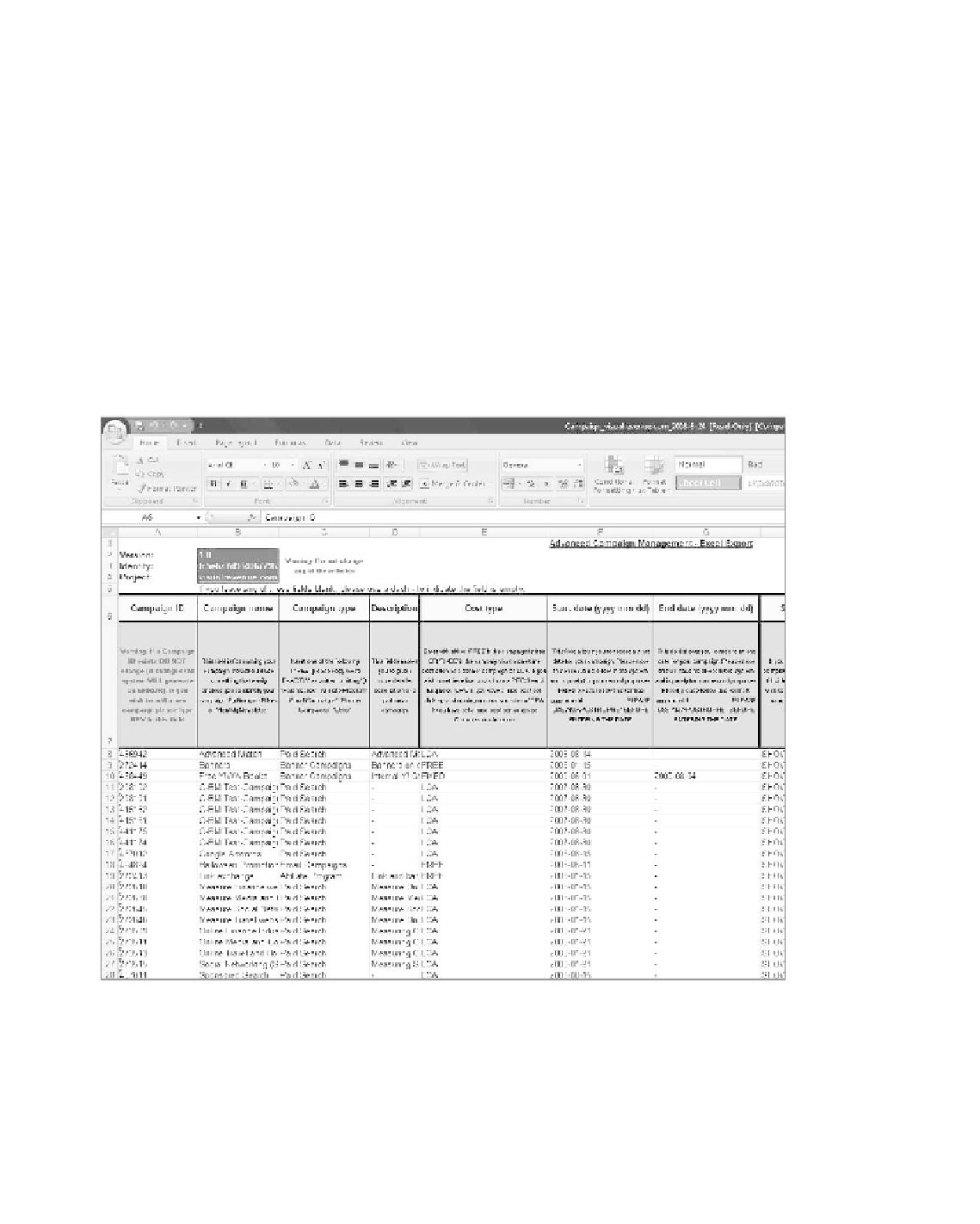Information Technology Reference
In-Depth Information
You will find the Bulk Campaign access at the end of the manage Campaigns
screen (see Figure 3.9). this will give you access to the Bulk Campaign Upload screen,
which provides a straightforward set of tasks:
E
•
xport Campaign settings
a
•
dd Campaigns / Edit Campaign Configuration
•
U
pload Campaign settings to the system
this is not the difficult part; adding new campaigns is the risky part—small
errors have huge impacts.
Yahoo! provides detailed explanations and warnings in the microsoft Excel
sheet. You can merge this Excel sheet with information from, for example, a Yahoo!
search marketing account or a google adWords account, as shown in Figure 3.14.
73
Figure 3.14
Advanced Campaign Management Excel Report
all of the fields in the Excel spreadsheet are the ones we explored earlier:
C
•
ampaign name
•
C
ampaign type
D
•
escription