Information Technology Reference
In-Depth Information
campaign, and how to use our web analytics application to mark, or identify, cam-
paigns from the arriving source.
Identifying Campaigns
Yahoo! Web analytics does not catch campaign traffic automatically—no web analyt-
ics program does that—so it is your task to differentiate between what is campaign
traffic and what is not. this is, and my apologies for applying strong wording here,
where you will see who are the online marketing amateurs and who's got their act
together! remember my wording from the introduction to this chapter: this is one
web analytics setup activity where good enough just isn't good enough. this section is
where we get into the nitty-gritty of collecting data through campaign identification.
to identify visitors arriving to your site through an online marketing campaign,
you must do one of two things: either define a pattern in the entry page UrL of your
website, or define a pattern in the referrer UrL.
it is that simple, and it is not during the technology setup or understanding that
people fail—it depends on having the right procedures in place to make this happen
every
time an online campaign is initiated.
there are certain cases where the referrer UrL of a campaign cannot be detected
and thus not specified, as visitors might not arrive from something as simple as a click
on a link, but through multiple non-unique redirects or sources using multiple refer-
rers. it is quite common in ad serving systems, and in particular in the paid search
advertising systems, such as google adWords and Yahoo! search marketing. When
this is the case, you are forced to create a unique entry page, also called a landing page,
for each of your campaigns (e.g.,
visualrevenue.com/example/dennis.html
). therefore,
to ensure that your paid search campaign visitors are correctly identified, you should
always define a landing page UrL for these campaigns.
to create a unique landing page for each of your campaigns, if you do not want
to create unique files or UrLs for all of them, you can use the UrL parameter analy-
sis method, which provides an exact match on a given UrL parameter. to use this
method, you append a tracking string to the end of the target UrL of the campaign:
visualrevenue.com/example/dennis.html?campaign=1
this string is not used by your web server, unless you tell it to, as it is only for tracking
purposes.
67
Landing Page
In online marketing, a landing page is the page that appears when a potential customer clicks
on an online advertisement (this includes paid search engine result links). The page will usually
display content that is a logical extension of the advertisement.