Information Technology Reference
In-Depth Information
Document Groups
document grouping is very valuable, but i would not stress it as much as document
naming, because data collecting and reporting can be done accurately and correctly
without document grouping. document groups do, however, create an opportunity
to categorize your content for reporting purposes, and i certainly recommend it after
document names have been set up.
You can group together similar pages with document groups, such as your entire
checkout process, and do reporting and analysis on this group combined. You can cre-
ate similar groups based on content, such as news and sports, and compare the popu-
larity of these sections in your reports.
You cannot create hierarchical subgroups with the
DOCUMENTGROUP
variable alone;
for this, custom fields are needed. For example, an online publisher might create a Prod-
ucts document group, followed by a subcategory called topics. details on how to achieve
this using custom fields or merchandising can be found in Chapter 4 and Chapter 5.
Use the
DOCUMENTGROUP
variable in your tracking code to identify each page that
you wish to be part of a document group. For example, all your pages that provide
news could be identified by the document group name news.
version 4
var DOCUMENTGROUP='News';
28
version 5
YWATracker.setDocumentGroup(“News“);
note that your
DOCUMENTGROUP
variable must not be longer than 75 characters and
that you must not use non-asCii characters. in addition, do not use any of these char-
acters in the name:
' < > # & ; : ? - * ~ ` ´ ) ( = % ! “
these and other non-asCii characters may have a negative effect on the general
tracking script and the way it operates. as you remember from Chapter 1, the
DOCUMENT-
GROUP
is provided as an example with the default tracking code but commented out, so
remember to remove the leading slashes (//) to activate the variable.
again, please note that there is an opportunity to create further categorization
and hierarchies using custom fields. You'll learn much more about this and the other
powers of custom fields in Chapter 5, “advanced instrumentation.”
Track Downloads
there are fundamental differences in collecting data through a Javascript tracking
script and collecting data from web server logs. the reason i mention this is that,
regrettably, you have to accept that not every download will be registered. the accu-
racy of download metrics depends heavily on site structure and marketing reference
to the files in question.