Information Technology Reference
In-Depth Information
and not necessarily technical syntax. the previous example does not, from a technical
point of view, need the variables
_S_SKU
,
_S_UNITS
, and
_S_AMOUNTS
if you are not out to
analyze individual products. (i, of course, suggest you do, but that is a different story.)
Stock Keeping Unit (SKU)
Stock keeping unit (SKU) is a unique identifier for each distinct product and service that can be
ordered from a merchant. The SKU system is rooted in data management, enabling merchants to
be in control of their inventory.
note that whenever we talk about variables, i have chosen not to list the full
tracking script again and again, but only focus on the actual variable you need to
insert. the reason is not just to shorten the text, but also because your specific needs
and use might force you to use a combination of variables, which then makes listing
full tracking scripts of little use.
as a final note, you can add (depending on your account) a free-form field that
can expand the reporting capabilities of Yahoo! Web analytics immensely by applying
your specific reporting categories to the predefined structures already available. You
can use a free-form field to mirror critical business metrics. For example, if you are
in the hospitality industry, you could collect data on travel destination, travel source,
ticket type, length of stay, and member level. the collected data could then be used as
dimensions in the system for when you create custom reports.
imagine the power you have in choosing the right online campaign if you know
that previous visitors typically went for business class or longer stays. this truly moves
you beyond looking at clicks, page views, and visits. i will go into more detail on the
power of custom fields in Chapter 5, “advanced instrumentation.”
table 1.2 contains a list of variables that are all extensions. the use of variables
should be seen as data collected on top of the data collected out of the box without
applying any variables, such as a referring Url, country of origin, or search phrase.
i uploaded an eight-page reference of all available metrics and dimensions here:
22
http://visualrevenue.com/blog/PDF/yahoo-analytics-metrics-groups.pdf
i would also like to note that beyond the default metrics collected, and beyond
the enhancement through custom variables or even custom fields, you can further
enrich the dataset by either configuring categorization within Yahoo! Web analytics or
by uploading additional data such as merchandising categorization beyond what's col-
lected. You'll learn more about categorization later in the topic.
Finally, before checking out the custom variables in table 1.2, please note—and
this will, of course, be visible in my follow-up examples later—that:
a
•
ll variable names are case sensitive. (note that custom fields are always
lowercase.)