Information Technology Reference
In-Depth Information
//var ACTION='';
</script>
<!— End of Customization Code —>
Version 5
<!— Yahoo! Web Analytics - All rights reserved —>
<script type=”text/javascript”>
var YWATracker = YWA.getTracker(“1000123xxxx”);
YWATracker.setDocumentName(“”);
YWATracker.submit();
</script>
there is no demand that you use these three customization variables (
DOCUMENT-
GROUP
,
DOCUMENTNAME
, and
ACTION
). they are only provided by Yahoo! as examples and
for ease of use in getting started.
there is a full host of variables that i will list later and that we will debate in
detail throughout Part i of this topic. these variables can be used to collect speciic
and unique data.
as a quick example of the variables needed in a sales scenario, let's pretend we
want to record a sale with the order id of 5001 of two unique products (defined by
SKU equaling dM822 and dM092), with three units sold of dM822 at eUr 100.00 a
piece and 1 dM092 unit sold at eUr 50.00. the variables needed to collect this infor-
mation would look like:
Version 4
var ACTION='01';
var _S_SKU ='DM822;DM092';
var _S_UNITS='3;1';
var _S_AMOUNTS='300.00;50.00';
var ORDERID='5001';
var AMOUNT='EUR350.00';
21
Version 5
YWATracker.setAction(“01”);
YWATracker.setSKU(“DM822;DM092“);
YWATracker.setUnits(“3;1”);
YWATracker.setAmounts(“300.00;50.00”);
YWATracker.setOrderId(“5001”);
YWATracker.setAmount(“EUR350.00”);
i would like to confirm once again that it is not an explicit demand that all vari-
ables are used, and what you will see in the following chapters are best practice advice