Information Technology Reference
In-Depth Information
(Visiting Countries = United Kingdom). See Figure 1.4 to see what this looks like in the
Yahoo! Web analytics Segmentation Wizard.
Figure 1.4
Yahoo! Web Analytics Segmentation Wizard
Horizontal segmentation means that we can create a segment across all domains
(and this is one reason why data should be related in a project). For example, segment-
ing data on the dimension Page Url
(such as Page Url = apple-iPod-touch-16GB-
Black) will give us information about a given product across all countries/domains,
allowing access to such information as the visit-to-sale conversion rate compared across
countries.
these segments can be applied on all reports and, even more importantly, on
dashboard items, which then creates the opportunity to have a set of similar dashboard
items (on the same metric or
key performance indicator [KPI]
). this could be a look at
your conversion rate—but for every single country individually, compared to the global
average, thus spotting high- and low-performing teams.
16
Key Performance Indicators (KPIs)
KPIs are promoted metrics, such as cost per new subscriber, that function as communication
and steering vehicles for management—or in plain English, the numbers that are important
to you! Find a detailed explanation of the difference between a KPI and a metric here:
http://
visualrevenue.com/blog/2008/02/difference-between-kpi-and-metric.html
.
Chapter 7, “Customizing report results,” devotes an entire section to segmenta-
tion in general, and will explain how to set up and use this functionality.
even though you might have a set of different projects, you still have the oppor-
tunity to create a high-level
project rollup
, which will create sums on basic metrics,
such as page views, across all your projects and also provide a simple tree structure for
visual comparison. You can find this feature under the dashboard menu.