Information Technology Reference
In-Depth Information
You are able to apply, on the fly, Api filtering inputs. You can also create a cus-
tom report using the conventional user interface, save it as a bookmarked report, and
request that unique report to be called.
As mentioned earlier, when the report is returned, it will be in xml. A campaign
summary result from the
ScheduleReportJobStandard
will look something like this:
<GetReportResponse>
<Title>Campaign Summary</Title>
<Description>This report summarizes the activity that originated as a result
of a specific campaign. For more information on specific campaigns use the
drill down call.</Description>
<HasMoreRows>false</HasMoreRows>
<TopHeadRows>
<Row>
<Item>
<Name>Impressions</Name>
<Span>1</Span>
</Item>
<Item>
<Name>Clicks</Name>
<Span>1</Span>
</Item>
<Item>
<Name>Uniques</Name>
<Span>1</Span>
</Item>
<Item>
<Name>Returning</Name>
<Span>1</Span>
</Item>
<Item>
<Name>Bounce rate</Name>
<Span>1</Span>
</Item>
<Item>
<Name>Cost</Name>
<Span>1</Span>
</Item>
<Item>
359