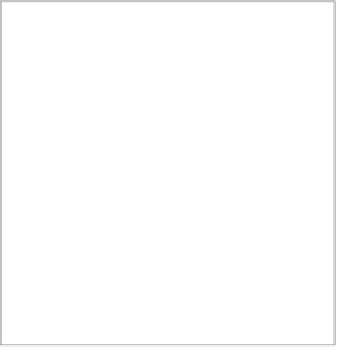Information Technology Reference
In-Depth Information
2.
import this dataset into microsoft excel or your favorite spreadsheet. this
is likely to be a very long list since you should use a time period of at least
6 months. For this example, choose 24,000 unique site search phrases for
the given period.
3.
add a third column and name it
Length
. this column will hold the number
of characters in each search phrase. you will make this a calculated cell in
your spreadsheet; in excel the command is len(). the result appears in
Figure 13.12.
337
Figure 13.12
Our search phrases, count, and length
spreadsheet
this exercise is not about the uniqueness of the actual search phrase, but about
the uniqueness in the number of characters in that search phrase. therefore, let's
do one more grouping based on our new calculated length number.
4.
Group all the search phrases (rows) with similar length to get a total sum of
searches per search length. in excel, you can do so by creating a pivottable; use
whatever grouping mechanism your spreadsheet software provides. Figure 13.13
shows the new grouping, which should hold the same number of searches: 24,000.
now we have all the data we need. we can determine how many characters we
need for our search box just by looking at this report. But let's take this process
just one step further to get an even clearer picture by adding in a simple percent-
age column.
5.
add a column that calculates the percentage of all search queries. this column
will show us a total percentage of how many queries we can accommodate in a
search box of a specific length.