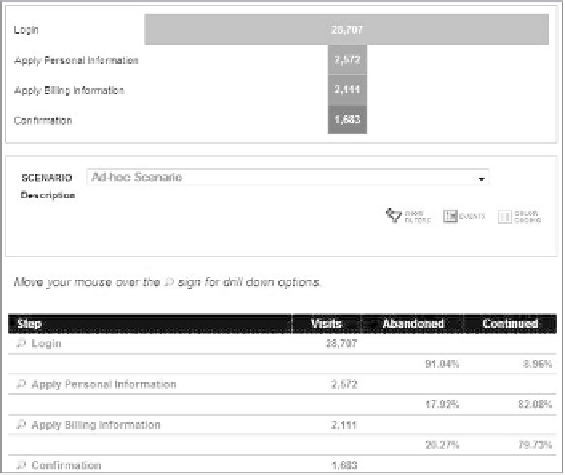Information Technology Reference
In-Depth Information
We can set up three form exits:
s
•
ite Exit
s
•
ite stay, Form Exit, but no real engagement with the site
•
s
ite stay, Form Exit, but positive engagement with the site
We can use these form exits to decide whether our form helps us sell more
stuff. the third group—people who stay on the site and move on to engage with other
products—is especially significant. From the first group, those who exited the site
altogether, we have no data and no opportunity to look into their state of mind when
they exited. From the second group, those who stayed on the site after exiting the
form but did not engage further, we find little value in their data. But from the third
group, those who stayed on the site and continued to engage (looking at more products,
searching, delving into terms and conditions), we can learn a lot. this is not always the
biggest segment of the three, but that should not discourage us.
the third group is not an easy segment to create in yahoo! Web Analytics, but
you can still create some good methods, using the scenarios and the path analysis fea-
tures, of viewing the pages your visitors went to after the form exit.
look for pages that attracted positive engagement on the site. you should also
try to classify the pages in groups of navigation pages, information pages, product
pages, and aggressive call-to-action pages.
the beautiful thing about yahoo! Web Analytics is that you can collapse steps
when working with the ad hoc scenario and look at multiple steps at the same time.
let's look at a simple ad hoc scenario. Figure 12.11 illustrates a four-step fun-
nel of nonmembers arriving at the login page and shows how many people successfully
sign up and then sign in.
316
Figure 12.11
L of g i n
ad hoc scenario