Information Technology Reference
In-Depth Information
and i am most sure that in a lot of cases your job will not consist of editing but merely
sending off requirements of specific code that should be added to specific pages. then
your web department will execute! Besides adding the tracking script to all your pages,
you need to upload the tracking script include file onto your web server, typically in the
root folder. We will be more specific about this in a second, but to reiterate:
1.
apply the provided tracking script to
all
pages.
2.
Upload the provided tracking script include file.
Yahoo! Web analytics uses a well-defined, browser-based tracking system to
identify and track visitors through your website, and it is able to identify details about
your website visitors, where visitors go on your site, and what they do while on the site.
Without going into too much detail, let me explain how it works, which will be
a good reference for you in understanding what is going on. Upon loading a web page,
the browser processes the above-mentioned tracking script, which you applied to all
your web pages. this tracking script directs the browser to retrieve a small, invisible
pixel from the Yahoo! Web analytics servers and to process the larger uploaded track-
ing script include file. By doing so, detailed information about your visitors' activity is
sent back to the Yahoo! Web analytics databases.
Yahoo! Web analytics then either sets a new first-party cookie in the visitors'
browser or resets the existing one. the first time a visitor comes to your website,
Yahoo! Web analytics sets a one-year, first-party, persistent cookie in their browser
that includes unique visitor information. during the first visit, people are identified as
first-time visitors. on subsequent visits, Yahoo! Web analytics resets the cookie life
to one year beyond the date of the visit, and identifies them as a returning visitor for
the duration of that visit. if a cookie cannot be set, then the visitor is indentified as a
first-time visitor. if the visitor has deleted the cookie, Yahoo! Web analytics will again
identify them as a first-time visitor and reissue a new first-party cookie.
You can define and track further information by applying variables to the track-
ing script, which is then sent back to the database and subsequently made available for
analysis. So to conclude, during a visit, Yahoo! Web analytics recognizes each time the
browser loads a page and thus executes the script, and records yet another page view
with all its accompanying metrics. all pages viewed by one visitor are grouped together
as one visit, which is also called a session. a session stops after 30 minutes of inactiv-
ity. a large pool of the default metrics are collected from what is called the user agent
string.
9
User Agent String
Very simply put, a user agent string is a text field in an HTTP request header that contains infor-
mation such as name and version of the web browser and operating system.