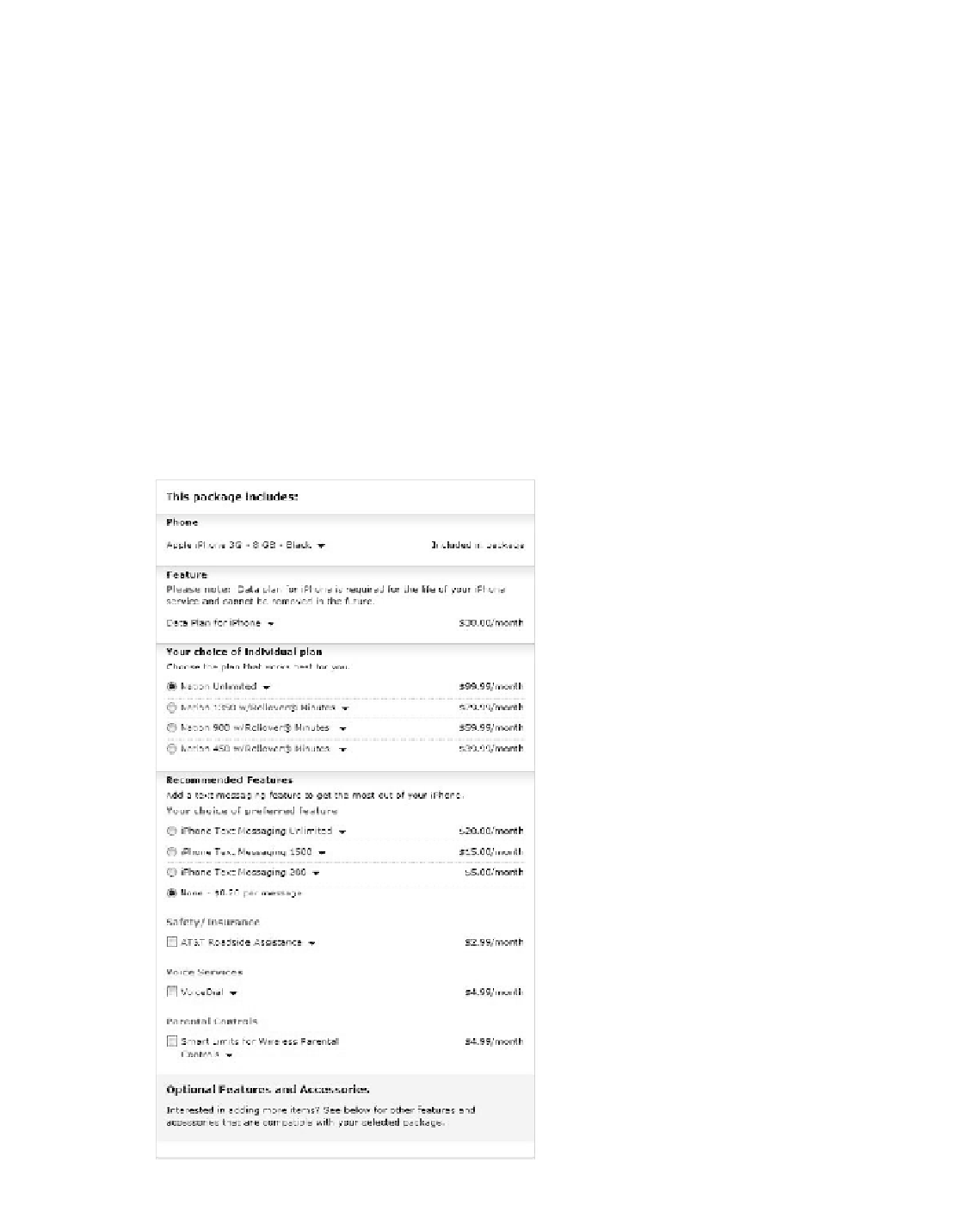Information Technology Reference
In-Depth Information
now getting to the actual form page, let's start with a traditional form-based
page. look at Figure 12.1 and evaluate it based on the following questions. these are
great starters when you are first setting up your forms.
A
•
re the form fields and form flow set up logically?
•
d
o you capture the right amount of information, making sure you do not
capture too much or too little information?
c
•
an the fields be navigated easily using a keyboard?
•
H
as the setup and placement of each form field compared to the others been
carefully considered?
A
•
re your form field validations too strong or too weak?
•
A
re instructions on how to fill out the form fields appropriate and accurate?
•
H
ow is the performance of the form? Are elements such as Javascript instant
validation or Help seen as a help or an annoyance?
305
Figure 12.1
A typical
web-based conversion form