Information Technology Reference
In-Depth Information
src=”http://a.analytics.yahoo.com/p.pl?a=1000123xxxx&js=no”
width=”1” height=”1” alt=”“ /></div>
</noscript>
<!— End of Yahoo! Web Analytics Code —>
there is no difference in the type of data that you can collect with the two track
script versions, but you should expect to transition to the updated version if you are not
already using it. the biggest difference from a deployment point of view is that you no
longer set JavaScript variables but call a JavaScript function to do the same.
throughout the topic i will reference this according to the variable and not the
function, but the two concepts are interchangeable and are going to give you the same
result.
So, making sure we are on the same page, the following code does the same, and
i will reference both as setting the value of the variable.
var DOCUMENTNAME=”About us”; // Version 4
YWATracker.setDocumentName(“About us”); // Version 5
6
later in this chapter there is a complete list of available custom variables, which
can be combined in a number of ways. Chapters 2-5 go through various ways of apply-
ing the variables and the rationales for doing so.
Preinstallation Steps
Before i introduce the code implementation, i would like to draw your attention to two
important destinations within Yahoo! in regard to analytics.
analytics.yahoo.com
is
the starting point for anything analytics at Yahoo! and also the starting point for more
information on Yahoo! Web analytics (see Figure 1.1).
web.analytics.yahoo.com
is the web analytics application domain that you should
bookmark for easy access to your reporting interface.
Your first task, if you have not achieved this already, is to have a Yahoo! Web
analytics account created. there are multiple ways of getting an account, and i suggest
that you follow the
analytics.yahoo.com
domain or the accompanying topic blog at
visualrevenue.com/blog
to find the most up-to-date access points. However, let me list
a number of places where you will be able to get access to an account:
Yahoo! Web Analytics Partner Networks
this is where i suggest you start if you are not affili-
ated with any of the following Yahoo! offerings.
Yahoo! Small Business Merchant Solutions
included as an automated part of the offering; if
you run a store, this is the way to go forward.
Yahoo! Japan
For the Japanese market only, but essentially a free-for-all offering.
Yahoo! Buzz Customers
if you are an advertiser, you will have the analytics Package
included.