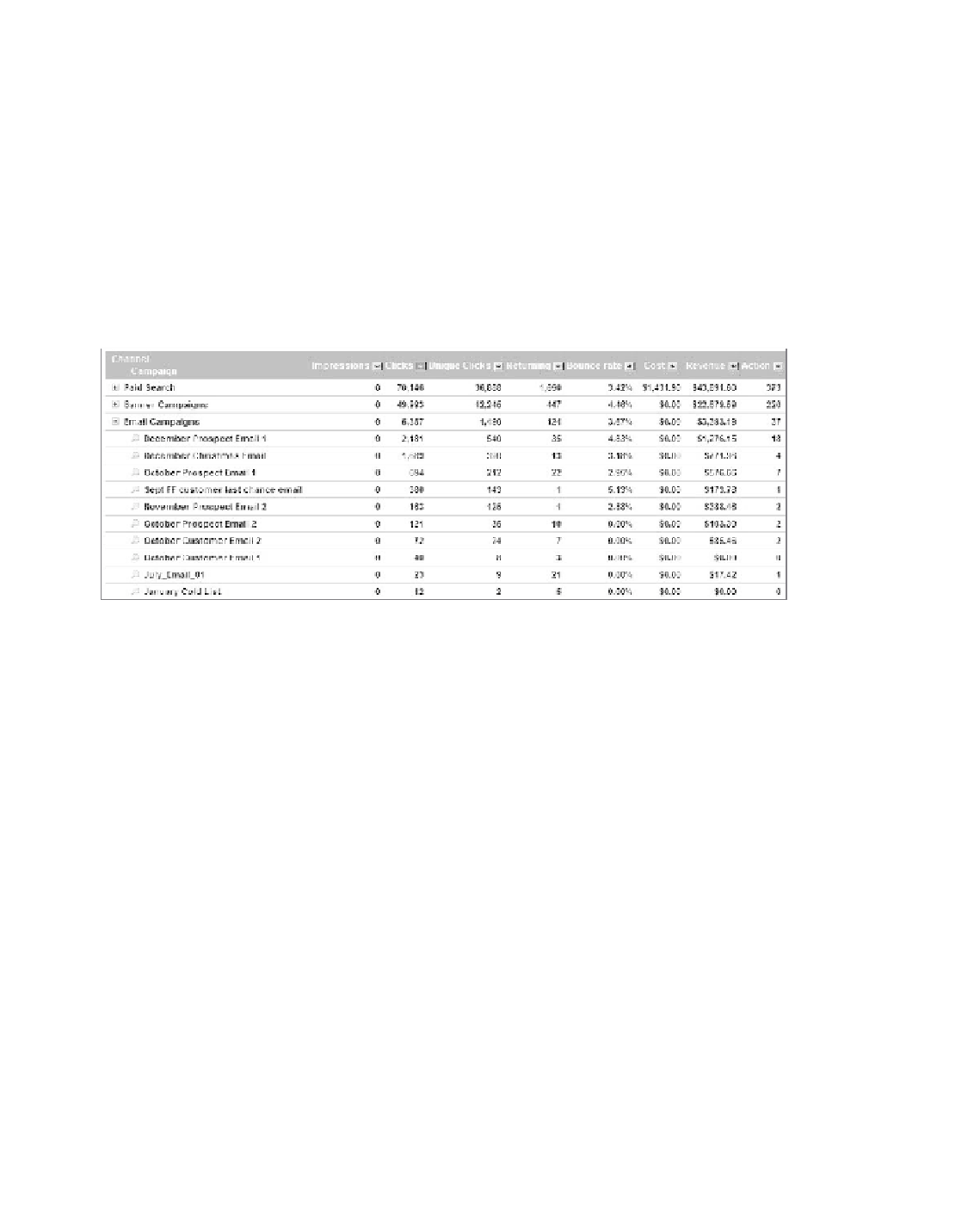Information Technology Reference
In-Depth Information
the default campaign summary report shows the activity that originated as a
result of a campaign such as paid search, Banner campaign, and so on, as discussed in
chapter 3, “enterprise campaign tracking.” the report also lists the non-campaign
traffic sources for comparison purposes, bringing all incoming traffic, and its immedi-
ate impact, onto one screen.
You must have enabled cost retrieval to use some metrics, such as paid search
cost Data. this feature combines the live data on your bid costs with the revenue gen-
erated by your website sales to measure the profitability of each pay-per-click (ppc)
keyword. Figure 10.23 shows email campaigns expanded.
269
Figure 10.23
Expanded Campaign Summary report
it should be noted that the default report, beyond what is shown in figure 10.23,
provides the following metrics as well: conversion, Roas, cpa, and acc.
having a look at the campaign summary from a categorized point of view defi-
nitely makes sense when you have a lot of campaigns running. But if you have fewer
than 50 active campaigns running at any point in time, you can build a simple cam-
paign summary that will give you an instant view of the status of all your campaigns;
see Figure 10.24.
this is a great campaign communication report, assuming you have validated
which campaign specific metrics are important to your organization.
the campaign dimensions are useful beyond the campaign summary. Figure 10.25
shows a customized visit and bounce rate report with campaign as a top group. the
report is filtered on the two most successful campaigns: Yahoo! pcc and a display
campaign named cp. We also applied a demographic left group. this report could
show you whether it is time to start using demographic segmentation within your ad
serving systems; there is obviously a huge difference from demographic area to area
and, very likely, from advertising platform to advertising platform.