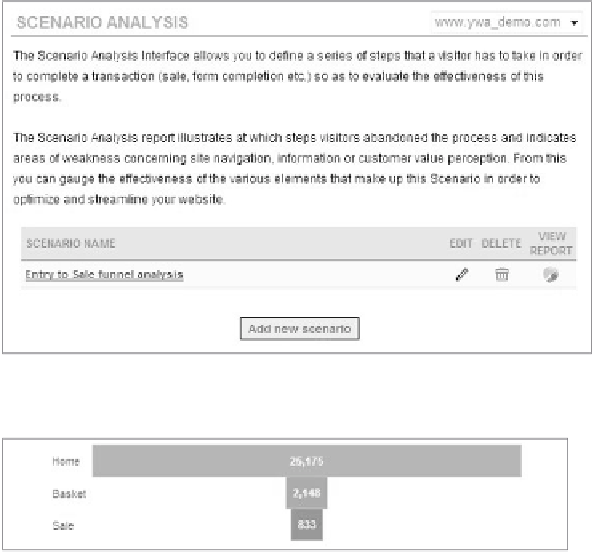Information Technology Reference
In-Depth Information
the only difference between predefined and ad hoc scenarios is that you can use
the oR operator for the values you assign to the step configuration—for example, the
oR operator is available for all the configuration options just listed except the action
equals option.
For an ad hoc scenario you can add up to eight steps, and for a predefined sce-
nario you can add up to 15. however, analyzing 15 steps might not be any more help-
ful than multiple funnels with fewer steps.
the beautiful thing about an ad hoc scenario is that it allows you to try various
combinations of steps before deciding on the final sequence. You can use ad hoc sce-
narios to research past visitor behavior, or to test possible scenario steps in preparation
for setting up a standard scenario.
once you have created a predefined scenario, it is available under settings and
is listed together with the other predefined scenarios you have. Figure 10.10 shows the
predefined scenario i just created and saved, the entry to sale funnel analysis.
now let's move on to the fun part: the resulting funnel reports. the result
of the predefined scenario setup in Figure 10.9 is a funnel like the one shown in
Figure 10.11.
259
Figure 10.10
Manage your pre-configured scenarios
Figure 10.11
Predefined scenario result